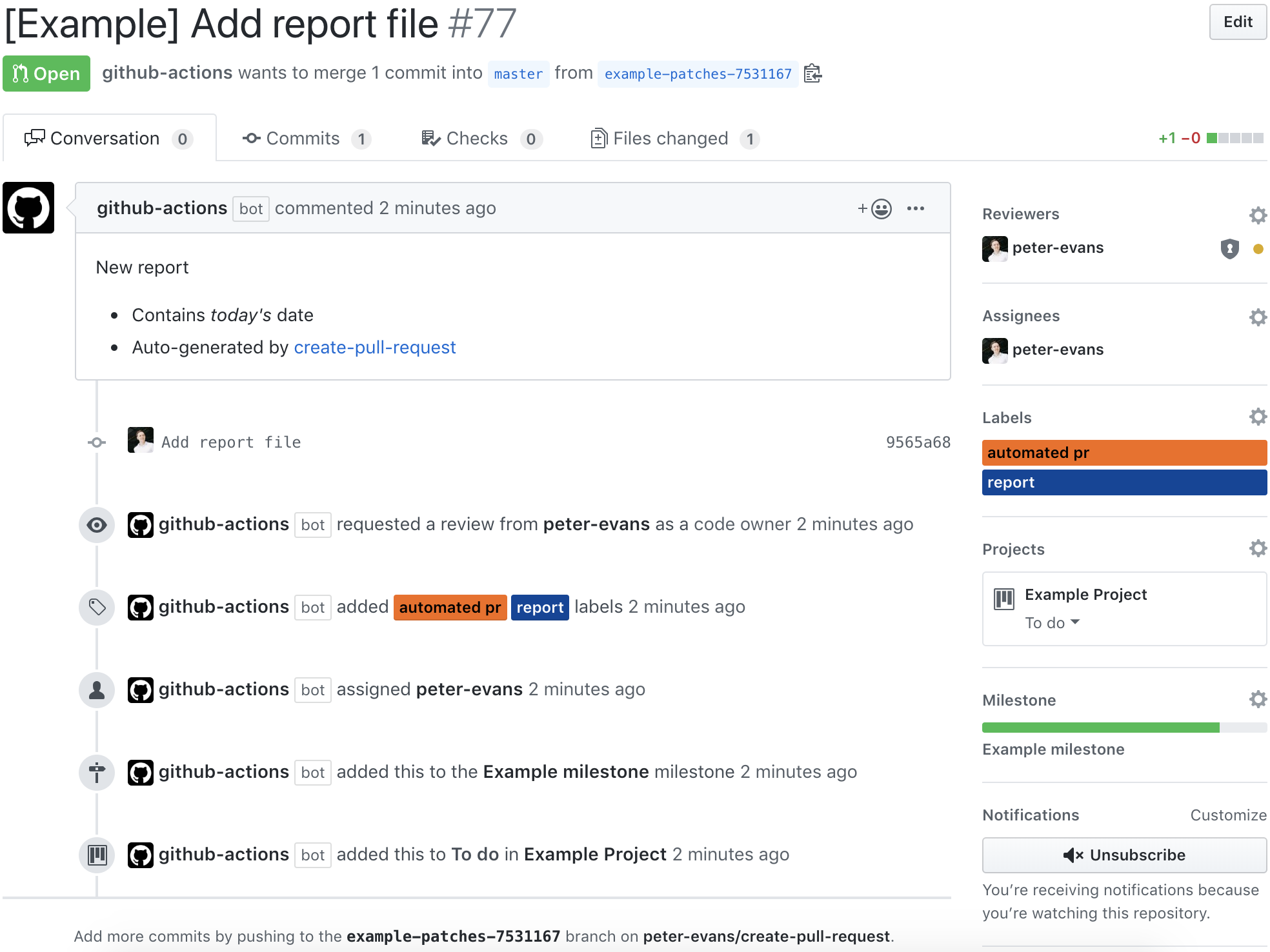|
|
||
|---|---|---|
| .github | ||
| assets | ||
| dist | ||
| src | ||
| .gitignore | ||
| action.yml | ||
| examples.md | ||
| index.js | ||
| LICENSE | ||
| package-lock.json | ||
| package.json | ||
| README.md | ||
| renovate.json | ||
 Create Pull Request
Create Pull Request
A GitHub action to create a pull request for changes to your repository in the actions workspace.
Changes to a repository in the Actions workspace persist between steps in a workflow. This action is designed to be used in conjunction with other steps that modify or add files to your repository. The changes will be automatically committed to a new branch and a pull request created.
Create Pull Request action will:
- Check for repository changes in the Actions workspace. This includes untracked (new) files as well as modified files.
- Commit all changes to a new branch, or update an existing pull request branch.
- Create a pull request to merge the new branch into the currently active branch executing the workflow.
Usage
See examples for detailed use cases.
- name: Create Pull Request
uses: peter-evans/create-pull-request@v1
with:
token: ${{ secrets.GITHUB_TOKEN }}
You can also pin to a specific release version in the format @v1.x.x
Note: If you want pull requests created by this action to trigger an on: pull_request workflow then you must use a Personal Access Token instead of the default GITHUB_TOKEN.
See this issue for further details.
Action inputs
These inputs are all optional. If not set, sensible default values will be used.
| Name | Description | Default |
|---|---|---|
commit-message |
The message to use when committing changes. | Auto-committed changes by create-pull-request action |
author-name |
The name of the commit author. | For push events, the HEAD commit author. Otherwise, <GITHUB_ACTOR>, the GitHub user that initiated the event. |
author-email |
The email address of the commit author. | For push events, the HEAD commit author. Otherwise, <GITHUB_ACTOR>@users.noreply.github.com, where GITHUB_ACTOR is the GitHub user that initiated the event. |
committer-name |
The name of the committer. | Defaults to match author-name |
committer-email |
The email address of the committer. | Defaults to match author-email |
title |
The title of the pull request. | Auto-generated by create-pull-request action |
body |
The body of the pull request. | Auto-generated pull request by [create-pull-request](https://github.com/peter-evans/create-pull-request) GitHub Action |
labels |
A comma separated list of labels. | |
assignees |
A comma separated list of assignees (GitHub usernames). | |
reviewers |
A comma separated list of reviewers (GitHub usernames) to request a review from. | |
team-reviewers |
A comma separated list of GitHub teams to request a review from. | |
milestone |
The number of the milestone to associate this pull request with. | |
project |
The name of the project for which a card should be created. Requires project-column. |
|
project-column |
The name of the project column under which a card should be created. Requires project. |
|
branch |
The branch name. See Branch naming below for details. | create-pull-request/patch |
base |
Sets the pull request base branch. | Defaults to the currently checked out branch, GITHUB_REF. For pull_request events, GITHUB_HEAD_REF |
branch-suffix |
The branch suffix type. Valid values are short-commit-hash, timestamp, random and none. See Branch naming below for details. |
short-commit-hash |
Outputs
The pull request number is output as both an environment variable and a step output. Note that in order to read the step output the action step must have an id.
- name: Create Pull Request
id: cpr
uses: peter-evans/create-pull-request@v1
with:
token: ${{ secrets.GITHUB_TOKEN }}
- name: Check outputs
run: |
echo "Pull Request Number - ${{ env.PULL_REQUEST_NUMBER }}"
echo "Pull Request Number - ${{ steps.cpr.outputs.pr_number }}"
Branch naming
For branch naming there are two strategies. Always create a new branch each time there are changes to be committed, OR, create a fixed-name pull request branch that will be updated with any new commits until it is merged or closed.
Strategy A - Always create a new pull request branch (default)
For this strategy there are three options to suffix the branch name.
The branch name is defined by the input branch and defaults to create-pull-request/patch. The following options are values for branch-suffix.
-
short-commit-hash(default) - Commits will be made to a branch suffixed with the short SHA1 commit hash. e.g.create-pull-request/patch-fcdfb59,create-pull-request/patch-394710b -
timestamp- Commits will be made to a branch suffixed by a timestamp. e.g.create-pull-request/patch-1569322532,create-pull-request/patch-1569322552 -
random- Commits will be made to a branch suffixed with a random alpha-numeric string. This option should be used if multiple pull requests will be created during the execution of a workflow. e.g.create-pull-request/patch-6qj97jr,create-pull-request/patch-5jrjhvd
Strategy B - Create and update a pull request branch
To use this strategy, set branch-suffix to the value none. The input branch defaults to create-pull-request/patch. Commits will be made to this branch and a pull request created. Any subsequent changes will be committed to the same branch and reflected in the open pull request. If the pull request is merged or closed a new one will be created.
Ignoring files
If there are files or directories you want to ignore you can simply add them to a .gitignore file at the root of your repository. The action will respect this file.
Commit as github-actions[bot]
You can make commits that appear to be made by the GitHub Actions bot as follows.
- name: Create Pull Request
uses: peter-evans/create-pull-request@v1
with:
token: ${{ secrets.GITHUB_TOKEN }}
author-name: github-actions[bot]
author-email: 41898282+github-actions[bot]@users.noreply.github.com
committer-name: GitHub
committer-email: noreply@github.com
Reference Example
The following workflow is a reference example that sets all the main inputs.
See examples for more realistic use cases.
name: Create Pull Request
on: push
jobs:
createPullRequest:
runs-on: ubuntu-latest
steps:
- uses: actions/checkout@v1
- name: Create report file
run: date +%s > report.txt
- name: Create Pull Request
id: cpr
uses: peter-evans/create-pull-request@v1
with:
token: ${{ secrets.GITHUB_TOKEN }}
commit-message: Add report file
author-email: peter-evans@users.noreply.github.com
author-name: Peter Evans
title: '[Example] Add report file'
body: |
New report
- Contains *today's* date
- Auto-generated by [create-pull-request][1]
[1]: https://github.com/peter-evans/create-pull-request
labels: report, automated pr
assignees: peter-evans
reviewers: peter-evans
milestone: 1
project: Example Project
project-column: To do
branch: example-patches
branch-suffix: short-commit-hash
- name: Check outputs
run: |
echo "Pull Request Number - ${{ env.PULL_REQUEST_NUMBER }}"
echo "Pull Request Number - ${{ steps.cpr.outputs.pr_number }}"
This reference configuration will create pull requests that look like this: